Saturday 30 September 2017
editLock - New Google Sheets Add-on
Posted by
Unknown,
on
Saturday, September 30, 2017
Google Sheets are incredibly powerful for collaboration and it's great that they can be worked on simultaneously. Sometimes though, you want to add a bit more protection to stop people editing things that they shouldn't.
You can protect cells and ranges from being edited quite easily in Google Sheets, but up until now, that had to be done manually. This was particularly complicated if you had a sign up sheet for example and you didn't want people overwriting or removing people accidentally (or maliciously!).
Once you activate the editLock add-on, as soon as someone edits a cell, it gets locked down and can't be edited by anyone else. See the 2 minute video below for a quick walkthrough.
I hope you find it useful! Get the add-on here.
You can protect cells and ranges from being edited quite easily in Google Sheets, but up until now, that had to be done manually. This was particularly complicated if you had a sign up sheet for example and you didn't want people overwriting or removing people accidentally (or maliciously!).
Once you activate the editLock add-on, as soon as someone edits a cell, it gets locked down and can't be edited by anyone else. See the 2 minute video below for a quick walkthrough.
I hope you find it useful! Get the add-on here.
Tuesday 8 August 2017
calendarMap - Get Calendar Events on a Google Map
Posted by
Unknown,
on
Tuesday, August 08, 2017
We are delighted to announce the beta launch of a new free tool called calendarMap.
This web app allows you to select any of your Google Calendars and place all events that have a location on a Google Map. You can even set custom date boundaries!
The idea came from a school leader who runs an outreach program where his staff visit other schools and he wanted to a better visual representation of where they were. As you use the tool, we'd love to hear your use cases - please let us know in the comments!
If you see anything that doesn't look quite right, please let us know - feedback is really helpful!
Click here to access the web app (NOTE: one time authorisation required for the app to read your calendar information).
The idea came from a school leader who runs an outreach program where his staff visit other schools and he wanted to a better visual representation of where they were. As you use the tool, we'd love to hear your use cases - please let us know in the comments!
If you see anything that doesn't look quite right, please let us know - feedback is really helpful!
Click here to access the web app (NOTE: one time authorisation required for the app to read your calendar information).
Tuesday 3 January 2017
MIS assessment data now available in schoolsmartPortal!
Posted by
Unknown,
on
Tuesday, January 03, 2017
After some beta testing and fine tuning, we're pleased to announce that we can now integrate schools' assessment data into schoolsmartPortal.
School admins have full control to simply choose which result sets they would like students to see and students (and parents) will be able to see their results every time they login to the portal. Students can group their results by result set or subject making it really easy for them to see their current grades and their targets whenever they want!
Checkout our student schoolsmartPortal demo to see it in action, and feel free to get in touch if you have any questions.
Monday 21 November 2016
schoolsmartPortal Updates and Teasers
Posted by
Unknown,
on
Monday, November 21, 2016
Updates
We've been working hard behind the scenes to streamline the sync between MIS systems and your Google domain. We're really pleased to announce that we can now sync with the following MIS systems:- Capita SIMS
- RM Integris
- Scolarpack
- Progresso
- Facility CMIS
- iSAMS
- Bromcom
- Arbor
- Pupil Asset
If you're not sure what schoolsmartPortal can do, check out our website and watch the video below:
Teasers
We've got a couple of new features on the horizon which we wanted to share:
myAssessment
Sync live assessment data from your MIS to schoolsmartPortal giving students and parents 24/7 access to their current grades and targets. Currently in beta testing and soon to launch!
myPD
We realised that schools are full of teachers who are experts in particular pedagogical styles, but can end up spending fortunes bringing in external speakers. myPD aims to allow teachers to request and offer specific CPD, see skills of colleagues, work together on improving practice and gamify professional development. We're currently looking for beta testers! Get in touch if you want to find out more.
Saturday 29 October 2016
Setup solution: Chromebooks for exams
Posted by
Unknown,
on
Saturday, October 29, 2016
The JCQ (UK) requires that if a student has exams access arrangements to use a laptop, then it should not have access to the internet. With Chromebooks there's a variety of ways in getting round this normally using a kiosk app. It's still a little bit of a grey area though, and although you can completely restrict access to other websites and apps, a lot of the solutions still required using an online app, site or tool.
The amazing Dean Stokes came up with a great solution in this blog post, but many of the schools that I work with wanted something that simply existed on the device that could be printed immediately. There are a few Chrome App notepads that have offline editing mode, but a lot required a sign in and none seemed fully fit for purpose.
I then remembered, that you can launch a simple, editable html file with a URL. No need for a web connection. No sign in. Simple.
Copy this into a new tab to see: data:text/html, <html contenteditable>
So what I've come up with is really simple to use solution that will easily meet the needs of examiners, exams officers and students. Here is a setup guide and a video (6 minutes) below:
The setup guide includes 2 other versions with a bit of formatting and input fields that you may find useful. If you have a basic knowledge of html, you could customise your exam session however you wanted!
The amazing Dean Stokes came up with a great solution in this blog post, but many of the schools that I work with wanted something that simply existed on the device that could be printed immediately. There are a few Chrome App notepads that have offline editing mode, but a lot required a sign in and none seemed fully fit for purpose.
I then remembered, that you can launch a simple, editable html file with a URL. No need for a web connection. No sign in. Simple.
Copy this into a new tab to see: data:text/html, <html contenteditable>
So what I've come up with is really simple to use solution that will easily meet the needs of examiners, exams officers and students. Here is a setup guide and a video (6 minutes) below:
The setup guide includes 2 other versions with a bit of formatting and input fields that you may find useful. If you have a basic knowledge of html, you could customise your exam session however you wanted!
Friday 14 October 2016
Google Certified Educator Practice Exams
Posted by
Unknown,
on
Friday, October 14, 2016
NEW FREE RESOURCE - We've developed a practice exam for the Google Educator Level 1 exam that automatically marks your performance and gives you immediate feedback! (You also get an awesome certificate if you pass!). Read on to find out more...
Google offer fantastic training resources with a real pedagogical focus through their training centre. For teachers who want recognition for their great use of G-Suite (Google Apps) they also offer Google Educator certification - a great way to show off your skills!
There are two levels (1&2) of Google Educator exams. These need to be passed before you can apply to become a Certified Trainer or Innovator. They are great to do as an individual, or ideal for a school to get a group of staff certified to help drive adoption. If you are interested in getting a bootcamp workshop to get a group of staff certified in your school, you can find out more here.
This presentation gives a quick overview of the certification process.
Please feel free to have a go at the practice exam to get an idea of what the Level 1 and 2 exam have in store!
Google offer fantastic training resources with a real pedagogical focus through their training centre. For teachers who want recognition for their great use of G-Suite (Google Apps) they also offer Google Educator certification - a great way to show off your skills!
There are two levels (1&2) of Google Educator exams. These need to be passed before you can apply to become a Certified Trainer or Innovator. They are great to do as an individual, or ideal for a school to get a group of staff certified to help drive adoption. If you are interested in getting a bootcamp workshop to get a group of staff certified in your school, you can find out more here.
This presentation gives a quick overview of the certification process.
Please feel free to have a go at the practice exam to get an idea of what the Level 1 and 2 exam have in store!
Sunday 26 June 2016
myBadges - our brand new product!
Posted by
Unknown,
on
Sunday, June 26, 2016
I'm really pleased to announce myBadges - our brand new product as part of the schoolsmartPortal suite.
It's a fully integrated badge system for Google Apps for Education that makes it really easy to:
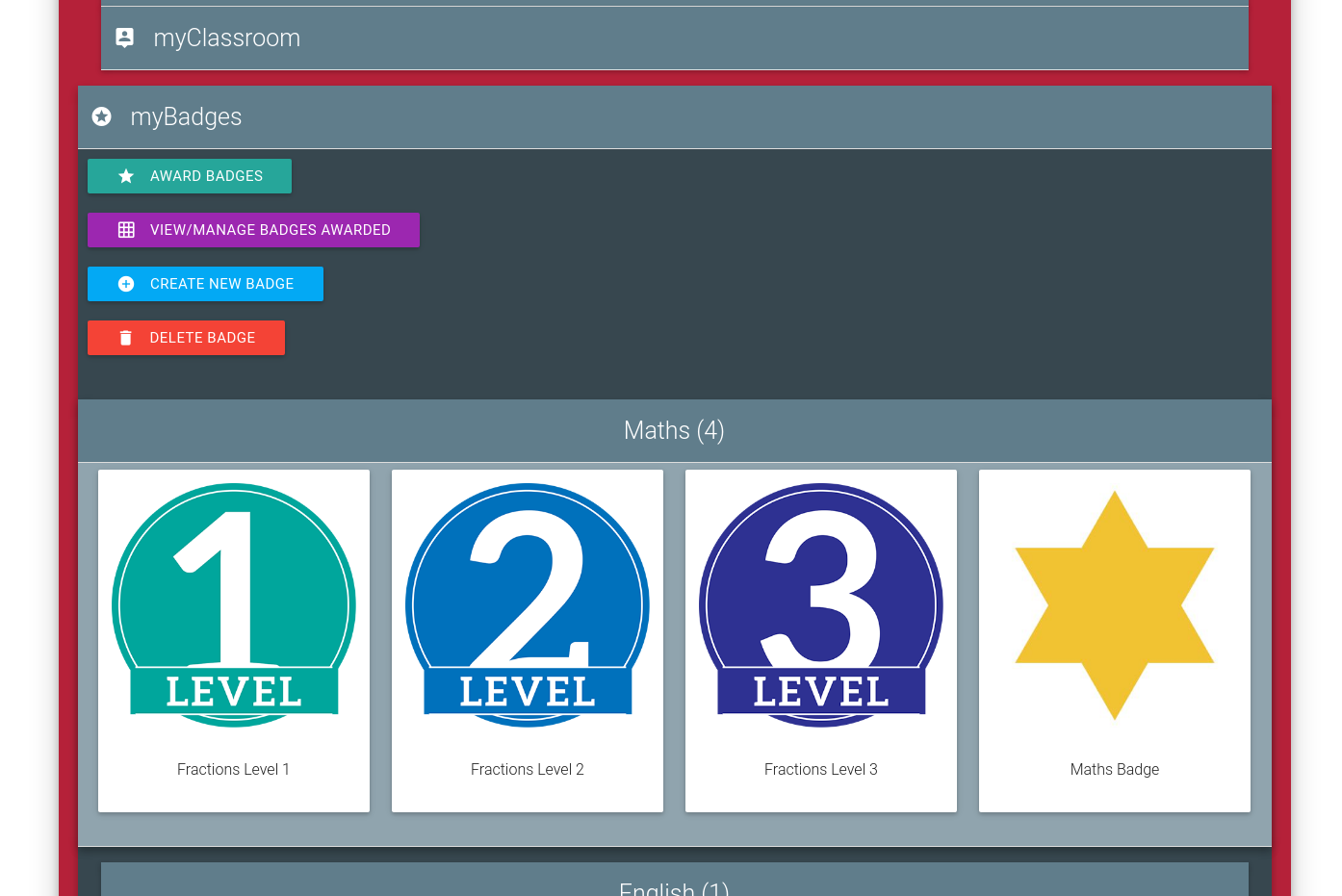
Here's a very quick video run through:
It's a fully integrated badge system for Google Apps for Education that makes it really easy to:
- reward and track success without levels or frameworks,
- encourage positive behaviour,
- gamify your classroom!
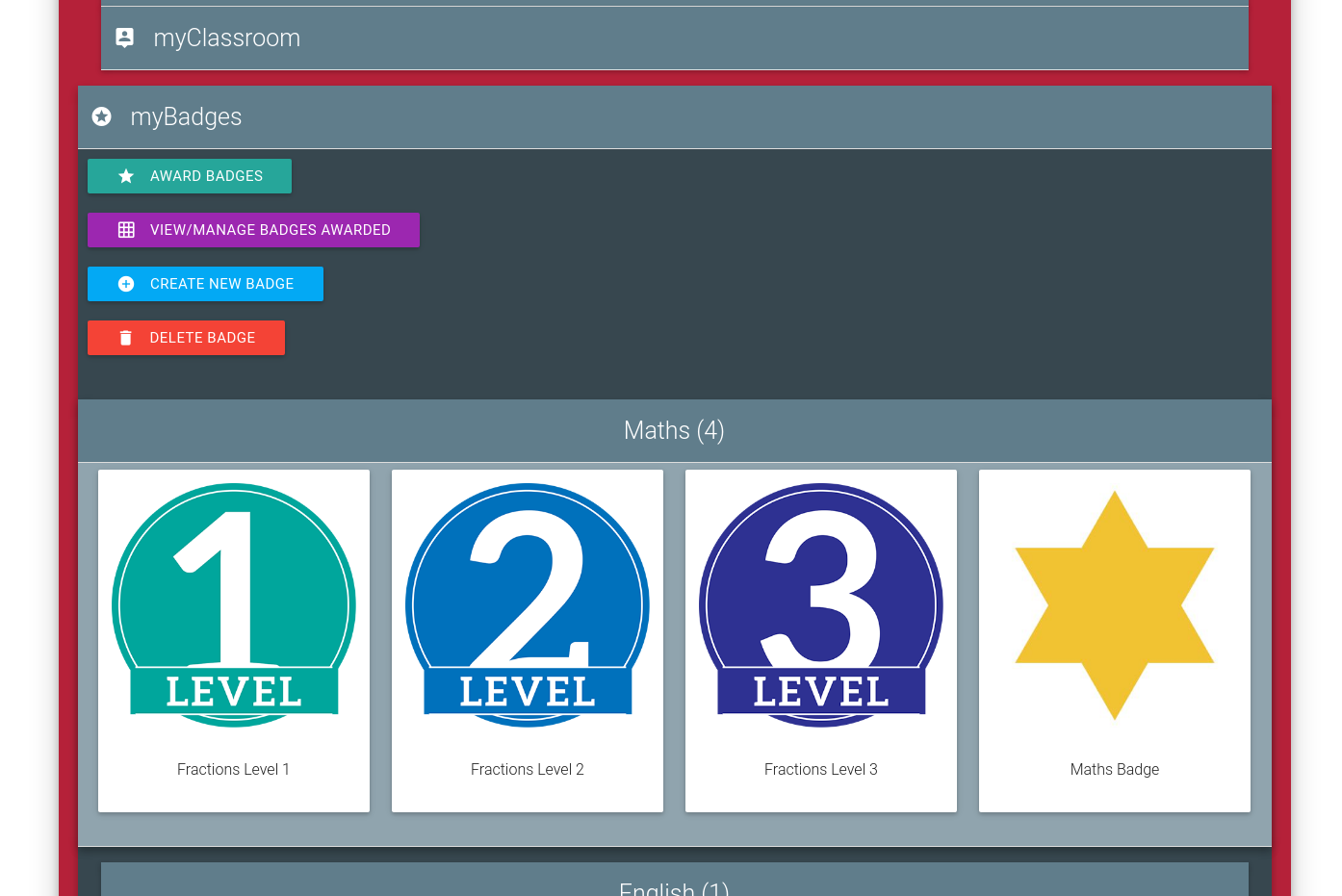
Here's a very quick video run through:
If you'd like to find out more, or see what other great products we offer, please see our products page and get in touch!
Subscribe to:
Posts
(
Atom
)



